
The Robix Rascal and You -
Applicability and Features
The Robix Rascal Robot Construction Set at just $550 US complete, including the Usbor Controller for up to 32 R/C-type Servos has wide-ranging capabilities suited to many academic needs and levels.
Please print our detailed fact sheet if you'd like to discuss the Rascal set offline with your colleagues.
|
For a concise discussion of what we think we can offer you in particular, Please Select: |
I am a Secondary School...
Technology Instructor - Secondary School
The Robix Rascal robot construction set may be an excellent and inexpensive fit for your needs. The Rascal set can excite your students at many levels and in many areas:
- Hands-on Intro to Computer Control of Machines.
- Intro to Computer Programming, with teach mode and script editing and execution.
- Intro to Velocity and Acceleration.
- Which way Screws Tighten.
- Intro to 3-D concepts; Pitch/Roll/Yaw; Degrees of Freedom; more.
- Intermediate and Advanced Programming: Java, Visual Basic, C++.
- Understand and Contrast: Accuracy, Repeatability and Resolution.
- Clamping and Fixturing.
- Build and program 'Standard' as well as Student-Selected Projects. In 1-2 class periods
We recommend you begin by viewing several of the projects videos and also inspecting the manual pages for the projects you view. You can even download videos to show to your class.
To help communicate with colleagues and budgeting personnel you can print copies for handout of our comprehensive Fact Sheet pdf and our About Robix web pages. On the printed 'About' pages you may want to direct attention to our 'Historical Highlights' section for those in your audience who have not heard of our company before. We rely on inexpensive internet advertising, continual product development, low prices and word-of-mouth by our thousands of enthusiastic users. We do not have booths at trade shows or advertise in print media, and we pass the savings to our customers.
Electronics Instructor - Secondary School
The Usbor controller, which comes completely assembled, has 32 analog inputs with 2.5V full scale and 8-bit resolution. In addition, any of the 32 servo outputs may be configured as TTL-compatible digital outputs. Add a little bit of Java, starting from our working sample, and a teach-mode-generated script, and you have a sensor-based robotic work cell which will thrill students and staff with its capability and ease of use.
You'll also appreciate that each sensor input port on the Usbor has three pins: 0-2.5 input, servo voltage (6V regulated with our standard power supply) and ground, provide all that you need to power and read your sensor from a simple, clean, hobby-standard 3-wire cable.
You can also use the Usbor circuitry itself for instructional purposes. To begin, you can direct students to the small wire coils on the circuit board. These are 50 milliohm copper-nickel alloy sense resistors used to measure servo current on a per-servo basis. Each group of 8 sense resistors are followed by low-pass RC filters, an 8:1 analog multiplexer and a low-offset op-amp with gain of 10. The 4 op-amps are then multiplexed into a single analog input on the 8051 microcontroller. As for outputs, 8 latches (74HCT273) are used to capture 8 lines out of the 8051 which updates the outputs at 15 msec intervals. You can put a scope on any active servo output pin and watch the pulse width change smoothly as the servo ' move' command is executed for that output port.
We recommend you begin by examining the Usbor Firmware schematic description, and view the sample projects with an eye to how they could be enhanced by the addition of sensors and of actuators with TTL-compatible inputs.
I am a College / University...
- Computer Science/Engineering Professor/Professional
- Manufacturing and Automation Professor
- Robotics and Control Systems Professor
- Capstone Project Team
Member
Computer Science/Engineering Professor/Professional
CompSci and ECE students, professors and professionals can bring a much-needed set of skills to the field of robotics. As we think you'll agree, the Rascal Robot construction set provides an infrastructure of mechanics, hardware and software that let you skip the integration 'grunt work' and get on with your research or application programming immediately. Following is a short 'tour' starting from the Usbor controller itself and following the data upstream until we reach your robotic application code in Java or C++ interacting with an image of the robots that your code is controlling and monitoring:
(To skip this short tour for now, we recommend you view the Usbor Overview page and its sub-pages.)
- The Usbor, pictured here, is a full
speed USB device capable of controlling 32 hobby servo trajectories
simultaneously with current readings (absolute value) from each servo. The
Usbor has 32 8-bit analog inputs (0-2.5V) as well. As a USB device, multiple
Usbors may be connected to a single host computer. Currently (date at top left
of web page) we have drivers for Win 2000/XP/Vista and Linux.
- Within Usbor flash memory are user-defined Robots, or
'Pods' as we call them. A Pod comprises any number of servo
and/or digital outputs plus any number of sensor inputs, up to 32 in each
case. The primary purpose of the Usbor host software in the 'upstream'
direction is to 'mirror' Pod status to User applications; and in the
'downstream' direction to carry commands from User applications to the
Pods defined within the Usbor by the User. Schematically, we have:
- User Application <= Usbor Host Software => User-Defined Pods within Usbor
- Except for USB startup, shutdown, and abend activities, the Usbor
communicates with the host computer entirely in XML and entirely in
<msg>...</msg> outermost elements.Communication can be
filtered, logged and viewed for teaching purposes. Although we expect to
publish the protocol some time in 2004, except for didactic purposes users will
rarely want to work at the XML level.
- Moving upstream, the messages reach the USB drivers on the host
computer. These drivers identify the <msg>...</msg> pair and
package the incoming messages individually for pickup by the Nexus, one
of two main Java classes that make up the Usbor's host software. Each message
is examined and either consumed by the Nexus (for instance, by its script
execution object) or forwarded via TCP/IP stream to the second main Java class,
called the Nexway. These messages to the Nexway generally carry
Pod sensor readings and various Pod status information.
- The Nexway class is loaded by User applications in Java in
order to communicate with the Nexus (think Nexway = 'Gateway to Nexus')
and ultimately with the user-defined Pods in the Usbor. Schematically:
- User Class <=> Pod Objects in Nexway <=XML over
TCP/IP => Nexus <=XML over USB=> User-Defined Pods within
Usbor
- Notice that the Nexway can be on a different computer than
the Nexus. This means that remote operation is a native capability
of the Usbor hostware.
- User Class <=> Pod Objects in Nexway <=XML over
TCP/IP => Nexus <=XML over USB=> User-Defined Pods within
Usbor
- Once at the Nexway, the XML messages are parsed and the image
objects of each of the pods (aka robots, organs...) that the Usbor is
controlling are updated with the data contained in the message. These images
are available to the User's Java programs through method calls, and the XML
never needs to be dealt with directly. Now the picture looks like this:
- User Java Program=>Method Call =>Pod Image in
Nexway <=XML over TCP/IP => Nexus <=XML over USB=>
User-Defined Pod in Usbor
- User Java Program=>Method Call =>Pod Image in
Nexway <=XML over TCP/IP => Nexus <=XML over USB=>
User-Defined Pod in Usbor
- And finally, one of the more important features of the software is
that it is streaming and not transactional. Although sequence markers are
included in <msg>'s where applicable, use of these markers is optional.
In general, the pattern of communication is that the user program sends
commands to the pods and the pods continually send back statuses. This approach
prevents has some advantages:
- It is, in theory, difficult to 'deadlock' the system, even
intentionally, since nothing in the host software or the Usbor is waiting for
any particular communication term. Put another way, the host software and the
Usbor firmware do not compose a collective state machine.
- As the Nexway and Nexus get 'further apart', i.e., as the latency
between them increases across a LAN or across the internet, command and report
latencies are about 1/2 ping rather than N pings as might be needed by a
transactional approach with one or more handshakes required.
- It is, in theory, difficult to 'deadlock' the system, even
intentionally, since nothing in the host software or the Usbor is waiting for
any particular communication term. Put another way, the host software and the
Usbor firmware do not compose a collective state machine.
We recommend that you start by viewing the Usbor summary page and its sub-pages.
Manufacturing and Automation Professor
The Robix Rascal robot constuction set can be a flexible, durable, and inexpensive addition to your curriculum and lab. Features and Capabilities interest include:
- Servo life exceeding 200,000 cycles under 50% duty cycle at rated torque. Servos are commodities, inexpensive to replace.
- Rascal links are hard-anodized 6061-T6. Molded mechanical parts are 6/6 nylon; gripper is glass-filled.
- All parts are reusable hundreds of times and more if not abused.
- Power supply is 6V 5A desktop switcher with universal input, short circuit 'hiccup' recovery and thermal protection.
- The Rascal was twice used to win Grand Prize at the annual SME student robotics competition.
- Idea-to-working-model in under 1 hour.
- Teach mode programming requires no programming experience.
- Perfectly scaled for hot-glue and wooden stick fixturing.
We recommend you begin by noting the features of the Usbor hobby servo controller that comes with the Rascal set. Then download and skim through the Construction Techniques Video. Note that the video still shows the older 6-servo controller which the Usbor, with its 32-servo capability, replaces.
Robotics and Control Systems Professor
We begin with the limitations of the Robix Rascal set and its Usbor hobby servo controller:
Hobby servos, originally designed for 'human in the loop' applications in radio-controlled model cars, airplanes and boats, do not provide positional feedback to the controller since the human operator watches the craft and adjust controls according. Hobby servos close their servoing loop inside their plastic housing with an integrated encoder (a potentiometer) and integrated motor control electronics. These servos provide no explicit feedback to the world, and their sole function is to track to the position specified by signals on their input-only signal lead. The other two leads in the three-lead cable are power (with no signal information riding it) and return or ground.
Until now, therefore, the Robix Rascal set in Robotics and Control courses at University level has been used primarily in D-H representation exercises, sometimes coupled with sensor-based servoing-to-target. Little or no dynamic control was attempted.
With the advent of the Usbor servo controller we have added per-servo motor current readings (absolute value) to the mix, allowing activities like 'anomaly' detection when current values fall outside normal bounds; pseudo-tactile sensing of holes and obstacles in crawling robots; and exercises in current-sensitive motion optimization.
If you're still with us, we recommend you start by skimming the scripting tutorial and then download and view an early video of the Usbor. Finally, get an overview of programming structure and capability at Usbor-Based Autonomous Robot and Usbor Host Software in Java and now also in C++.
Capstone Project Team Member
For low cost, flexibility, sophistication and the power of our supplied Java-based software and classes, the Robix Rascal set (US $550), or just its Usbor 32-servo controller (US $200), may be your dream come true.
We recommend you start by watching the early Usbor (formerly called 'Usbot') video to get an idea of what is possible. Watch the streaming video or download for offline playback. Then see the Usbor overview, and finally skim the Tutorial on the Usbor host software.
If you buy just the Usbor you can provide your own suitable 6V to 7.5V power source, such as Jameco.com's model 123414 adjustable 20A closed frame supply (use caution - line voltage exposed at terminals) for about US $70 or buy our fully enclosed desktop supply at 6V 5A for US $35. You can build using durable and inexpensive commodity hobby servos (HiTec HS422S) available from TowerHobbies.com, look for part LXN580. And you can use our mechanical parts along with those you fabricate yourself.
Student (any level) asked to Survey Classroom Robotics Products
The Robix Rascal robot construction set may very well end up at the top of your list. You will want to be sure to print the comprehensive fact sheet as well as the About Robix web pages to give to your instructor or professor. For your own viewing, download the 11 minute video showing what you can do with the set.
Finally, we recommend that you also read through the material under the heading at the top of this page which best describes your teacher/instructor/professor.

